Notification Process
Learn about how the notifications of the Cashout API work
Notifications
A notification will be sent every time the status of a cashout changes.
For security reasons, we don't send the status of the cashout on the notification itself. Once you have received the notification, you will need to use the Cashout Status Endpoint to retrieve its new status.
The notifications will be sent to the notification_url specified in the request or to the default Withdrawals URL you have configured on the Merchant Panel by POST protocol in x-www-form-urlencoded format.
STG Testing
In the STG environment, you can force a notification to be sent to your notification_url from the STG Merchant Panel by going to the Transactions -> Withdrawals page, opening the cashout transaction, and clicking on one of the options that will appear when clicking on the three dots button on the top right of the screen. Those options will change the status of the cashout therefore sending the respective notification after a few minutes.
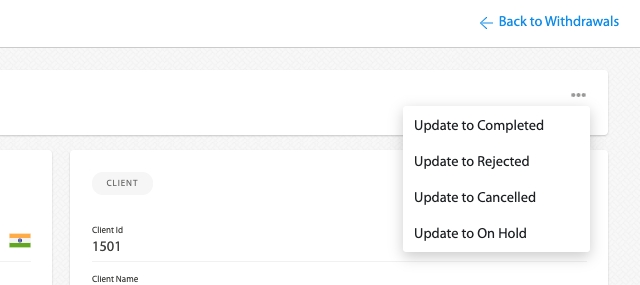
Notification response
Field
Format
Description
date
Date. Format: YYYY-MM-DD HH:MM:SS (GMT)
Date the cashout changed its status
bank_reference_id
String
(max. 50 chars)
Reference ID of the bank if any
comments
String
(max. 200 chars)
Comments of the cashout if any
external_id
String
(max. 100 chars)
ID of the cashout you sent while creating the request
control
String
Control signature of the notification
cashout_id
Number
ID of the cashout on our end
status_reason
String
Reason of the status if any
The control string for the notifications is made up of some random characters at the beginning and the end of the request and the external_id received in the middle.
Example:
Retry logic and Resend Notifications
Every time a cashout changes its status, we will send you a notification so you can check its status back.
In case that for some reason your server was unable to receive the notification and you returned an HTTP code different than 2XX, we will retry the notification up to 5 more times or until you respond with HTTP 2XX, whatever comes first.
In case of errors while handling the notification, make sure you will answer with an HTTP code distinct than 2XX, that way we will retry the notification.
In case your system was unable to receive the notification in any of the 5 attempts, it can be manually re-sent.
If you need to trigger the check status by receiving our notification, once the issue preventing you from receiving our notifications is fixed, you can go to the Merchant Panel, locate the cashout (Transactions -> Withdrawals), and click on the three dots button under the "Status History" section and then "Resend notification" to force a new notification to be sent.
It can take up to 2 minute for the notification to be resent.
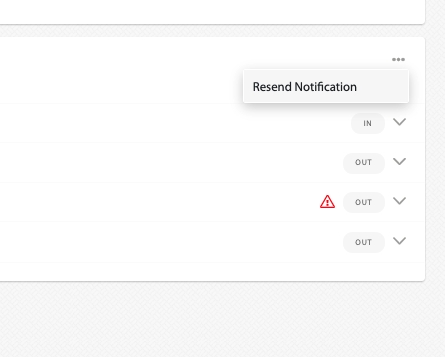
Última actualización
¿Te fue útil?